|
|
||
|
Pro Tools
FILMFESTIVALS | 24/7 world wide coverageWelcome ! Enjoy the best of both worlds: Film & Festival News, exploring the best of the film festivals community. Launched in 1995, relentlessly connecting films to festivals, documenting and promoting festivals worldwide. Working on an upgrade soon. For collaboration, editorial contributions, or publicity, please send us an email here. User login |
Tip of the day include a video on your profile
Include a video in your profile
Upload a video from your computer.
Your account offers you a significant amount of storing space (500M) allowing to upload a few videos. 1. Start uploading : click "create content/video" tab http://www.fest21.com/en/node/add/video-flashvideo 2. Select the file to upload, give it a title, a text description (centered) 3. Click the submit button at bottom of page, do not close until the video is saved appears. 4. Click share this to publish to twitter or facebook
Include a video that has already been posted on the web. You can publish as many videos as you like from an account on different platforms like youtube, vimeo, dailymotion... They will need to be published in just a few clicks and coy paste as a "text blog" http://www.fest21.com/en/node/add/blog
1. COPY code Locate your video and grab the embed code
- Vimeo
- A video from youtube
2. Paste your code on fest21 On fest21.com blog text select html and paste there.
Once done you cannot edit, so if you want to add a text above the video, a photo, be sure to start with text and finish with the video. 08.12.2011 | Editor's blog Cat. : CDATA Computing Contact Details Flash Free music HTML html http://www.fest21.com/en/node/add/blog http://www.fest21.com/en/node/add/video-flashvideo Internet Subtitling Unity Video hosting Web 2.0 XML YouTube Videos
|
LinksThe Bulletin Board > The Bulletin Board Blog Following News Interview with IFTA Chairman (AFM)
Interview with Cannes Marche du Film Director
Filmfestivals.com dailies live coverage from > Live from India
Useful links for the indies: > Big files transfer
+ SUBSCRIBE to the weekly Newsletter Deals+ Special offers and discounts from filmfestivals.com Selected fun offers
> Bonus Casino
User imagesAbout Editor Chatelin Bruno Chatelin Bruno (Filmfestivals.com) The Editor's blog Be sure to update your festival listing and feed your profile to enjoy the promotion to our network and audience of 350.000. View my profile Send me a message The EditorUser pollsUser contributions |





















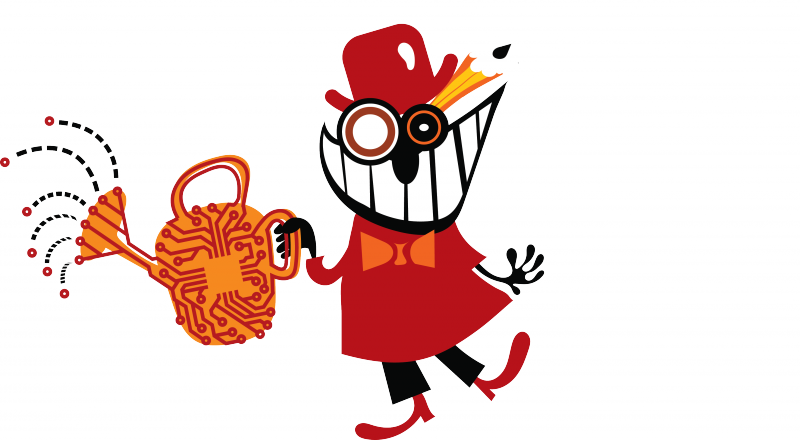
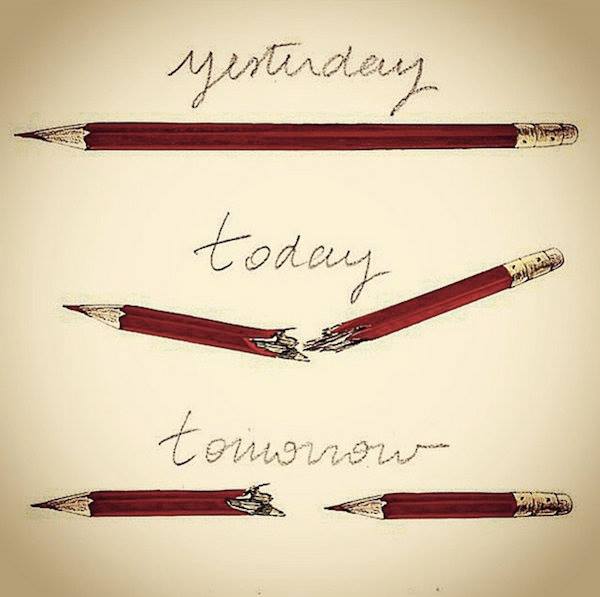





Comments (1)
upload - movie